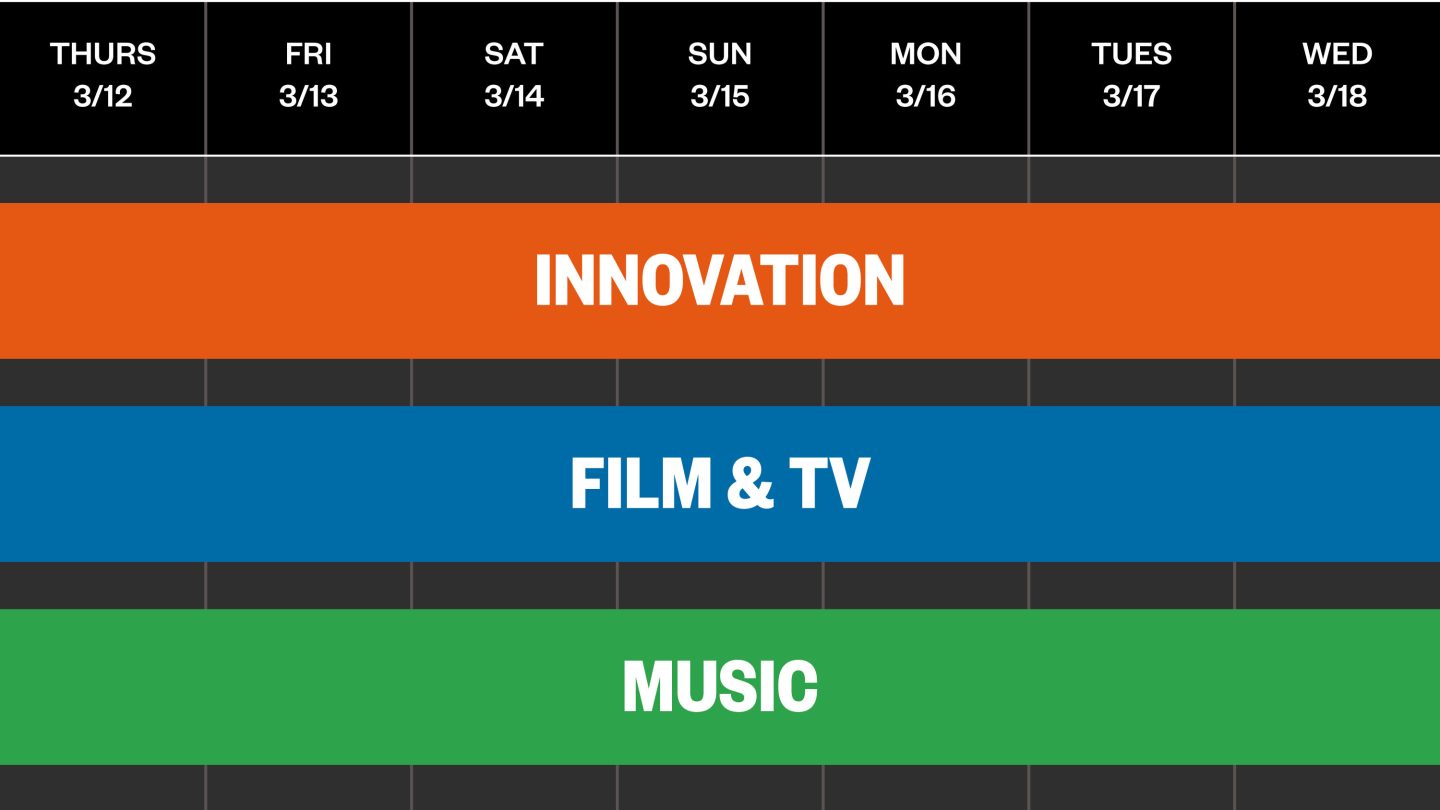Each year, SXSW brings together creatives and industry leaders for 7 days of discovery across a variety of events including Conference sessions, Keynotes, Film & TV Festival screenings, Music Festival showcases, Comedy Festival events, competitions and awards, world-class Exhibitions, and much more.
See You at SXSW 2026
Join us for SXSW 2026 from March 12–18 in Austin, TX. Subscribe to Event Updates and community newsletters for the latest event updates and announcements.